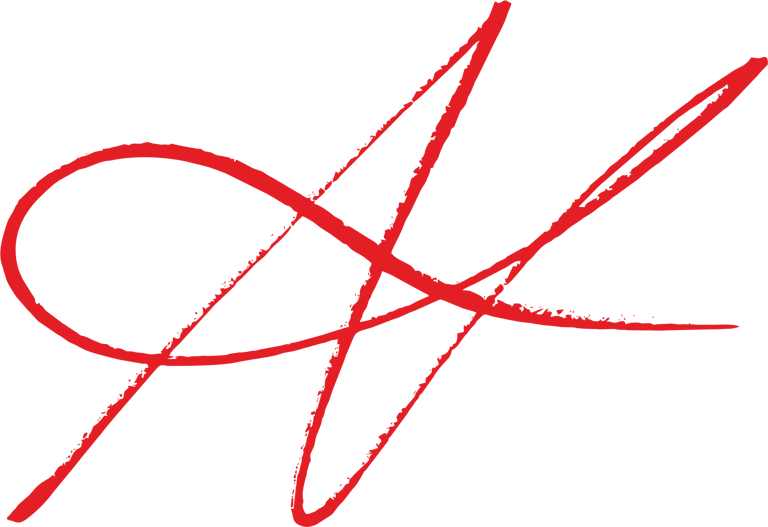Welcome to mynasir.com


Is your computer safe? Do you think your personal computer is not able to hacked by anyone?
In this blog, We can discuss how you can protect your computer.
Here are some methods how can you protect
Changing wireless password
Replacing windows
Update browser
Physical security
Safe computer disposal
Software update
Wireless networks & Hotspots
Your wireless router needs a password to let you connect your computers, mobile devices, and smart devices over Wi-Fi. Routers frequently come with a password that is common to all of the others provided by your ISP. If this is the case, you should change yours to ensure the router remains secure. You may also choose to change your router password so that you can remember it more easily, especially if visitors to your home or office want to connect to it.
If you still run Microsoft Windows 7 on your computer, you need to be aware that Microsoft ceased support for the operating system on January 14th, 2020. As a result, it no longer issues updates, security patches, bug fixes, and Microsoft Security Essentials for the operating system.
Physical security is just as important as online security in protecting your computer and yourself against crime.
For example,
Don’t leave a spare house key outside.
Consider using a computer locking cable to make it harder to steal.
Be careful about who you let into your home.
Never store passwords on your computer.
If your home is at risk from flooding, consider locating computers out of danger on upper floors or on top of desks rather than on the floor. So, always keep your computer in a safe place with possible security.
Computers that you no longer need should be disposed of with great care. The data on your computer can easily be accessed whether you sell, scrap, give away, or donate it, and even ‘deleted’ data can be retrieved with relative ease by criminals. In addition, disposing of computers responsibly will ensure the minimum environmental impact and ensure that you are not breaking the law.
The negative impact you have to face
Personal stories are going to leak
The important passwords that are stored in the computer going to be accessed by a third party.
Disposal computers without backup is going to be risky
Get Safe Online recommends that for optimum safety and security when using the internet, you always run the latest version of your chosen browser that your operating system will support. You should also always download and install the latest updates to the browser you have loaded.
You will generally receive a notification from the software manufacturer in the form of an alert on your screen, that updates are available. You will normally be given the choice of whether to download and install the update immediately or later. Our recommendation is to download and install as soon as possible.
Some software updates require you to restart your computer in order to complete the installation process. Again, you will normally be given the option of doing this immediately or later. We recommend that you do this as soon as possible.
Downloading the latest software updates does not negate the need to be running the latest versions of antivirus, anti-spyware, and firewall software.
Wireless networks have revolutionized the way we can use computers and mobile devices, both in the home and office – and when we are out and about. Home and office wireless networks make it easier to use the internet and send and receive email in any room in the building and even outside… and enable visitors to do likewise.
Don't leave your devices unattended. Beware of using public wifi and hotspots. If you receive a prompt to download updates to, or new versions of, router software, do so immediately to ensure that security is maintained.
Downloading the latest software updates does not negate the need to be running the latest versions of antivirus, anti-spyware and firewall software.
How can you protect your computer
Our website is a unique resource providing practical advice on how to protect yourself, your computers and mobile devices and your business against fraud, identity theft, viruses and many other problems encountered online
Nasir Uddin
9/8/20233 min read