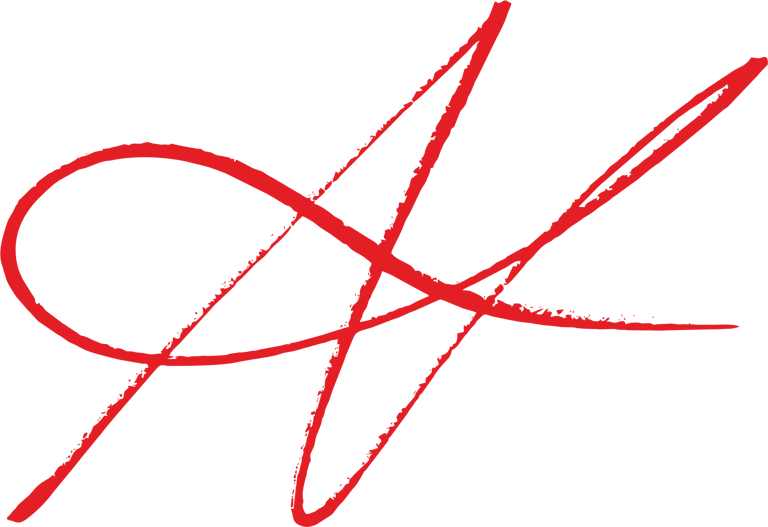Welcome to mynasir.com
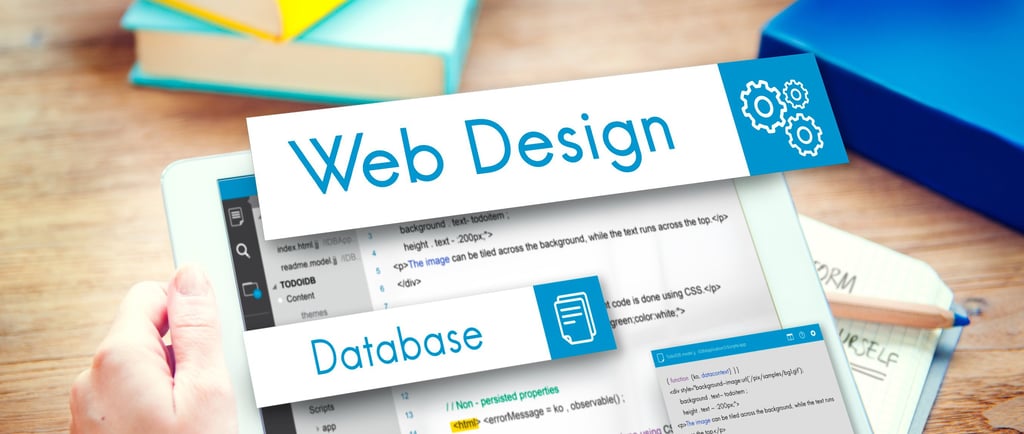

WordPress is one of the most used CMS for making websites easily. With WordPress people build websites without coding. Why did we choose WordPress? Why is it the most used software? In this blog, you have to find out the basic needs of WordPress.
What is WordPress?
Types of Websites in WordPress?
Editor in WordPress
Customization in WordPress
Version of WordPress
Template
Plugin
Development in WordPress


WordPress is the most famous and easiest platform for creating blog and E-commerce websites. It's an open-source content management system. You can download it from the Google browser and install it on your PC or Laptop. You can use it free of cost. This software can not charge anything for its use you install it and modify your website with its Theme, Template. Any beginner can use it to make a website very easily.
With the help of WordPress, we can make different kinds of websites. For example, Professional portfolios, Personal blogging, Business websites, E-commerce websites, Mobile applications, Membership sites, Booking system websites, etc.


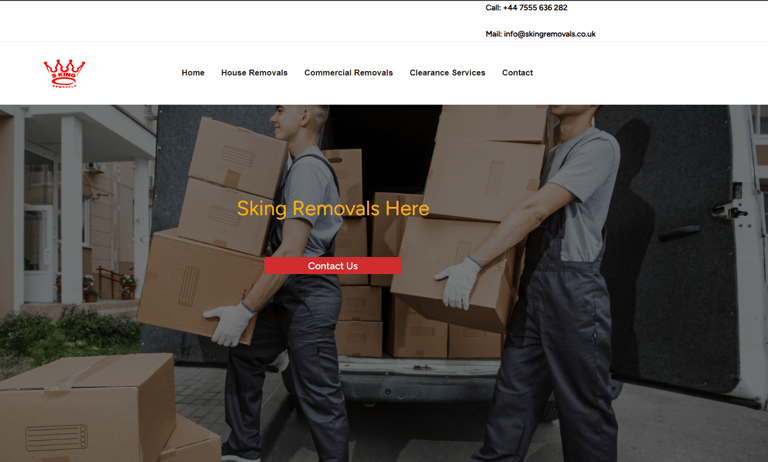
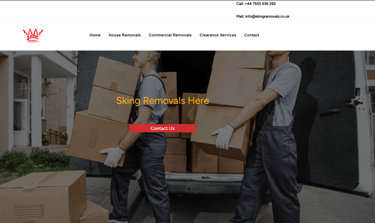
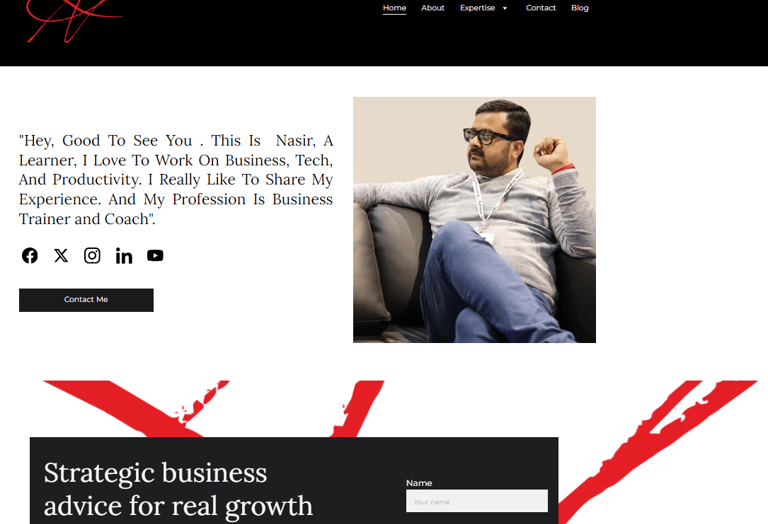
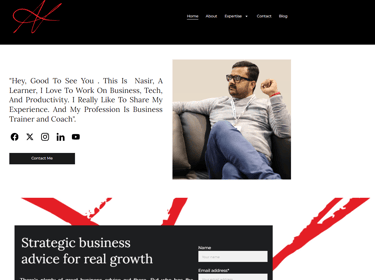
E-commerce Websites
WordPress is the best platform for creating an online store or E-commerce website. With the help of a WooCommerce plugin, you can easily create an online store for yourself. You can insert, update, and modify the products. This plugin also has a payment feature for online stores. You can create a whole online shop for yourself like a grocery shop, restaurant, etc.
Business Websites
A business website helps a business to represent a visual appearance to their clients. It has a lot of information about the company. WordPress has some good templates that make it easy. You can choose your theme according to your business brand. With a website, you can reach more people to grow your business.
Simple Websites
For a simple blogging website or to make a portfolio, WordPress is the easiest way to make these websites. You can easily make a four-page website with WordPress. You can install a plugin for customizing your page. You can add features like a share button for every social site it can be useful for sharing your blog to your social media platform to reach more people.
There are some plugins for creating membership websites, turn your websites into mobile App.
Basic of WordPress
As we all know, WordPress is an open-source platform. So, there are some free templates for easily structuring websites. You can choose your template as per your requirements. This template is also responsive. Once you install WordPress through your admin panel you can select a template for your website. Divi, Astra, Storefront, Avada, GeneratePress, and OceanWP are the most popular themes on WordPress.
When you choose any template, You have to mind some major things like :
Responsive
Customization friendly
SEO friendly
Compatibility of plugins with templates
Speed & performance
As we all know, WordPress is an open-source platform. But it has some paid templates as well. You can choose your template and customize it to fit your unique details. A free template is the best option for beginners to start a website.
Plugins are the tools for adding some extra functionality to your websites. For example, the Contact form is the plugin for customization of your default form. Plugin compatibility is the most important for working with your website. If the plugin is not compatible with your website it's not working.
In your admin panel of WordPress, On the left sidebar, there is an option called plugin. When you click the plugin option, you have so many plugins from the recommendation of WordPress. You can choose what you want for your website. Then you can install the plugin and set up the plugin as per their documentation.
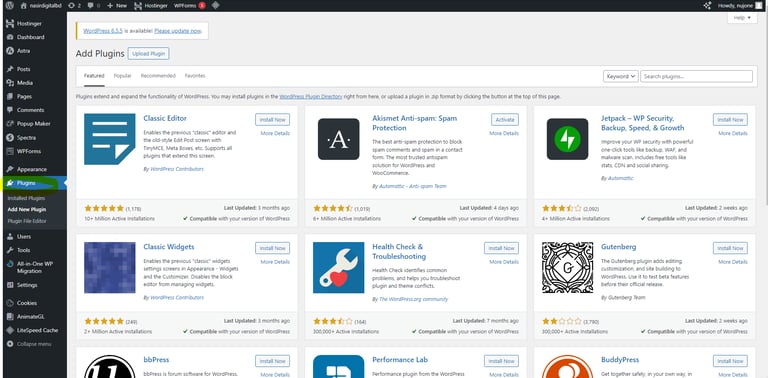
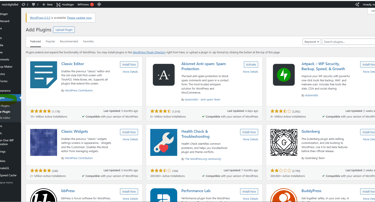
Plugins can make your website functionality quite easy for people who want to build a website without coding. The plugin is also paid and free both options for the user.
WordPress version is important for a website configuration. Every version has made an appearance with new features. The latest version of WordPress is 6.5. It was released on April 2, 2024. It has made big changes in Font Library, Interactive API, Block bindings, Site editor, and more. When a version is released you get a notification on your admin panel to update the version.
WordPress is a builder so that we edit and customize the theme and website layout. We are in complete control over our site's layout. We can change the text, fonts, colors, images, and position of elements on our site. To customize the website in the admin panel on the left sidebar there is an option for customization.
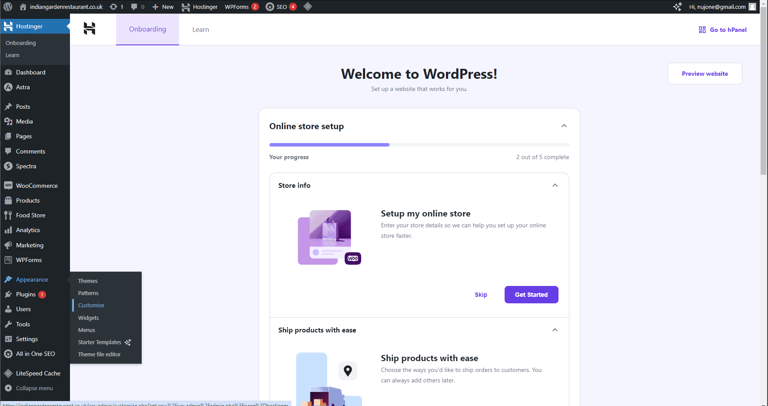
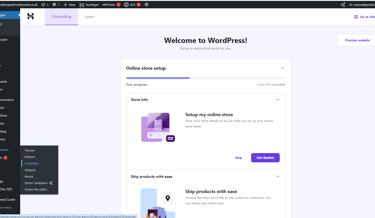
Customization tools are used to change the elements globally. When you customize your websites it makes the change in every default page.
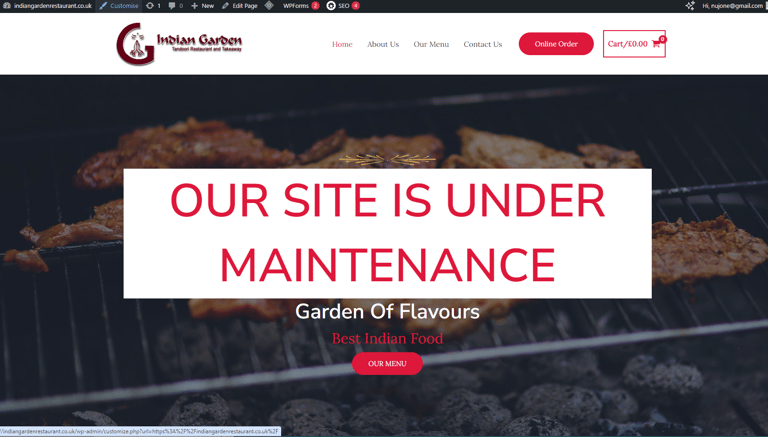
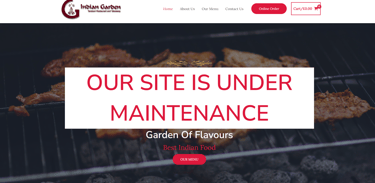
The editor is the default user role in WordPress. With the editor, we can add, edit, publish, delete, and update the content of our website. Editor helps you to change your content, not your website settings. The basic and simple editor of the website is a block editor. Using block, you can create the layout that you want. There are some editors as we know
Divi
Elementor
Beaver Builder
Visual Composer
Themify
To edit the page, you first open your website dashboard. From the dashboard, you can select the page or post you want to edit. After selecting the page you have the edit button top of the title. This editor consists of various tools for editing content. For example, paragraphs, info boxes, columns, and images all of these tools are used to add new content to your website.
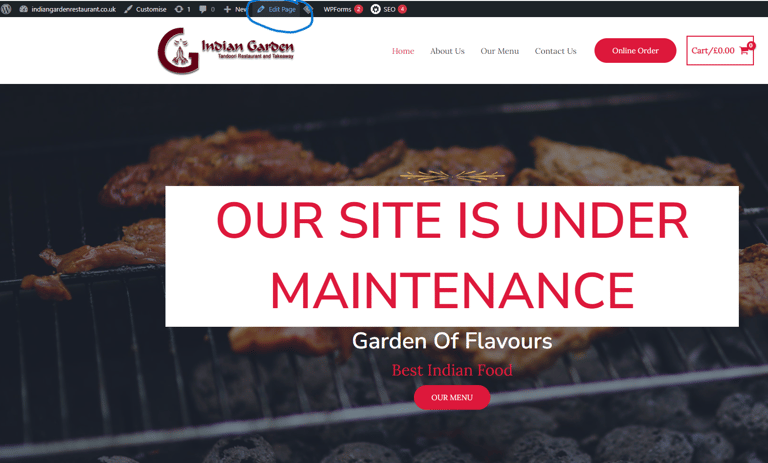
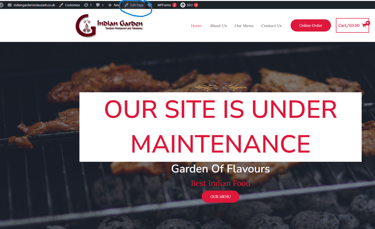
WordPress is built with PHP programming language and paired with MySQL or MariaDB Database. WordPress frameworks are code libraries that can be used as a base for WordPress themes. Developing WordPress means you can make functions as per your requirements To develop a WordPress theme, You will need to have a basic knowledge of HTML, CSS, PHP, and JavaScript.
With PHP language you can develop a theme and plugin. To develop any specific content in a WordPress website have to find out the source of the function. Then in the source code, you have to fix your functional code to test the functionality. After adding the code then update it and monitor the output.
WordPress has many kinds of plugins for work functionally with website. These plugins were also developed in the PHP language. Plugins are mainly used to extend functionality on WordPress sites. You can also sell your own Plugin in the marketplace. From basic to E-commerce websites we can use the plugin.




Needs of WordPress for build website
WordPress is one of the most used CMS for making websites easily. With WordPress people build websites without coding. Why did we choose WordPress? Why is it the most used software?
Md. Nasir Uddin
7/12/20245 min read